Search Engine Optimization (SEO) is crucial for any website, and WordPress websites are no exception. In this article, we will dive into the world of advanced SEO tips specifically tailored for WordPress websites. By understanding the basics of SEO, optimizing your site structure, enhancing on-page SEO, leveraging WordPress SEO plugins, and improving site speed, you can take your website's visibility to new heights.
Before we delve into the advanced tips, it's important to understand the basics of SEO and its significance for WordPress websites. SEO encompasses various strategies and techniques that aim to improve a website's visibility in search engine results pages (SERPs). By optimizing your website for search engines, you can increase organic traffic and attract your target audience.
When it comes to SEO, WordPress websites hold a significant advantage. WordPress powers nearly 40% of the web, making it a widely used platform for building websites. However, simply having a WordPress site is not enough to secure top rankings on search engines. Implementing effective SEO strategies is crucial for WordPress websites to stand out among the competition and attract organic traffic. A well-optimized website can lead to higher click-through rates and increased conversions.
WordPress websites are known for their user-friendly interface and customizable features. However, without proper SEO, your WordPress site may struggle to gain visibility in search engine rankings. Search engine optimization is essential for WordPress websites to reach their full potential and attract the right audience.
By implementing SEO techniques, you can improve your website's visibility on search engine results pages (SERPs). This means that when users search for relevant keywords or phrases, your website has a higher chance of appearing at the top of the results. Higher visibility translates to increased organic traffic, as users are more likely to click on websites that appear on the first page of search results.
Furthermore, SEO helps you target specific keywords or phrases that are relevant to your business or niche. By optimizing your website's content, meta tags, and other elements, you can increase the chances of ranking for these keywords. This targeted approach ensures that the traffic you attract is more likely to convert into leads or customers.
Before we proceed further, let's familiarize ourselves with some key SEO terms:
Understanding these key SEO terms is essential for implementing effective optimization strategies for your WordPress website. By utilizing keywords, meta tags, and backlinks, and ensuring proper indexing, you can improve your website's visibility and attract organic traffic.
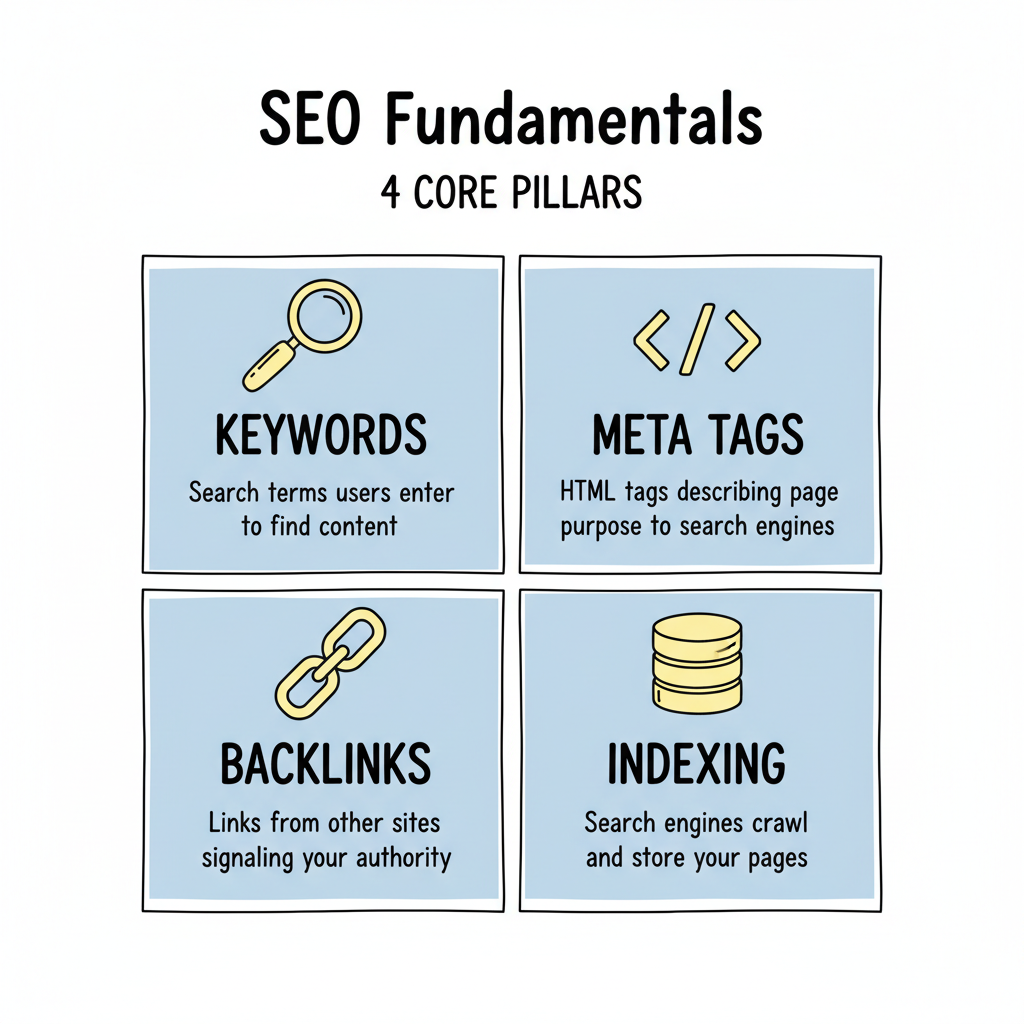
A well-structured WordPress site not only enhances user experience but also improves its visibility in search engine rankings.
When it comes to optimizing your WordPress site structure, there are several key factors to consider. From ensuring a clean URL structure to effectively utilizing categories and tags, each element plays a crucial role in enhancing your site's performance.
One of the first steps towards optimizing your WordPress site structure is to ensure a clean URL structure. This means using descriptive URLs that include relevant keywords and accurately represent the content of your web pages. A clean URL structure not only helps search engines understand the context of your pages but also provides a user-friendly experience.
Imagine visiting a website with URLs filled with random strings of numbers and characters. It not only looks unprofessional but also provides no useful information to search engines or users. On the other hand, a clean URL structure, such as "www.yourwebsite.com/blog/optimizing-wordpress-site-structure," instantly gives users an idea of what to expect from the page.
Moreover, search engines rely on URLs to determine the relevance of a page to a particular search query. By incorporating relevant keywords into your URLs, you increase the chances of your pages appearing in search results for those specific terms. This, in turn, boosts your site's visibility and organic traffic.
Categories and tags are powerful tools within WordPress that help organize your content and improve SEO. Categories group related posts together, while tags provide more specific information about the content. Properly categorizing and tagging your posts can make it easier for search engines to understand your site's structure and index your content more effectively.
When creating categories, it's essential to choose broad topics that encompass multiple related posts. For example, if you have a travel blog, your categories could include "Destinations," "Travel Tips," and "Adventure." By organizing your posts into these categories, you create a logical hierarchy that aids both users and search engines in navigating your site.
Tags, on the other hand, allow you to provide more specific information about the content of your posts. They act as additional descriptors that help search engines understand the nuances of your content. For instance, if you have a blog post about "Top 10 Travel Destinations in Europe," relevant tags could include "Europe," "Travel Destinations," "Bucket List," and "Wanderlust."
By utilizing categories and tags effectively, you create a comprehensive site structure that not only improves user experience but also enhances your site's visibility in search engine rankings. When users can easily find and navigate your content, they are more likely to stay on your site longer, reducing bounce rates and increasing engagement.
In conclusion, optimizing your WordPress site structure is a crucial step towards improving your site's performance. By ensuring a clean URL structure and effectively utilizing categories and tags, you create a user-friendly experience while enhancing your site's visibility in search engine rankings. Take the time to evaluate your current site structure and make any necessary adjustments to maximize the potential of your WordPress site.
Incorporating on-page SEO techniques into your WordPress website can significantly boost its visibility in search engine results. By optimizing various elements of your website, you can improve its ranking and attract more organic traffic.
One crucial aspect of on-page SEO is keyword optimization in your content. Thorough keyword research is essential for identifying relevant search terms that your target audience uses. Once you have identified these keywords, strategically incorporate them into your content. However, it's important to be mindful of not overusing keywords. Instead, focus on creating high-quality, informative, and engaging content that naturally incorporates your keywords. This approach not only helps with SEO but also provides value to your readers.
Another important element to consider is optimizing your meta descriptions and title tags. Meta descriptions provide a brief summary of your web page's content and appear in search engine results. They should be compelling enough to encourage users to click through to your site. By crafting concise and persuasive meta descriptions that accurately represent your content, you can increase your click-through rates and attract more visitors.
Similarly, title tags play a crucial role in SEO. They appear as the clickable headline in search engine results and should accurately describe the content on your page. It's important to make your title tags concise, relevant, and include the targeted keywords. By doing so, you can improve your website's visibility in search results and increase the likelihood of users clicking on your link.
However, on-page SEO is not limited to just these elements. There are several other factors to consider, such as optimizing your headings, URL structure, image alt tags, and internal linking. By paying attention to these details and implementing best practices, you can further enhance your website's SEO performance.
In conclusion, incorporating on-page SEO techniques is crucial for improving your WordPress website's visibility in search engine results. By optimizing various elements such as keyword usage, meta descriptions, and title tags, you can attract more organic traffic and increase your website's ranking. Remember to focus on creating high-quality content that provides value to your readers while incorporating relevant keywords naturally. Additionally, don't forget to optimize other on-page elements to maximize your SEO efforts.
WordPress offers a wide range of SEO plugins that can simplify the optimization process and maximize your website's visibility.
When it comes to SEO plugins, some popular choices for WordPress include Yoast SEO, All in One SEO Pack, and Rank Math. These plugins offer features such as XML sitemap generation, content analysis, and on-page optimization tools.
Configuring your chosen SEO plugin correctly is crucial to reap the maximum benefits. Ensure you set up features such as XML sitemaps, social media integration, and breadcrumbs to enhance your website's visibility in search results. Additionally, take advantage of the content analysis features to optimize your content for keywords and readability.
Website loading speed is a crucial factor in both user experience and search engine rankings.
Page load time directly impacts user experience, and slow websites often have higher bounce rates and lower conversion rates. Additionally, search engines consider page speed as a ranking factor, making it essential to optimize your WordPress site's loading time.
To improve your site's loading speed, consider implementing the following tips:
By implementing these measures, you can deliver a faster and smoother browsing experience to your users, while also enhancing your website's SEO performance.
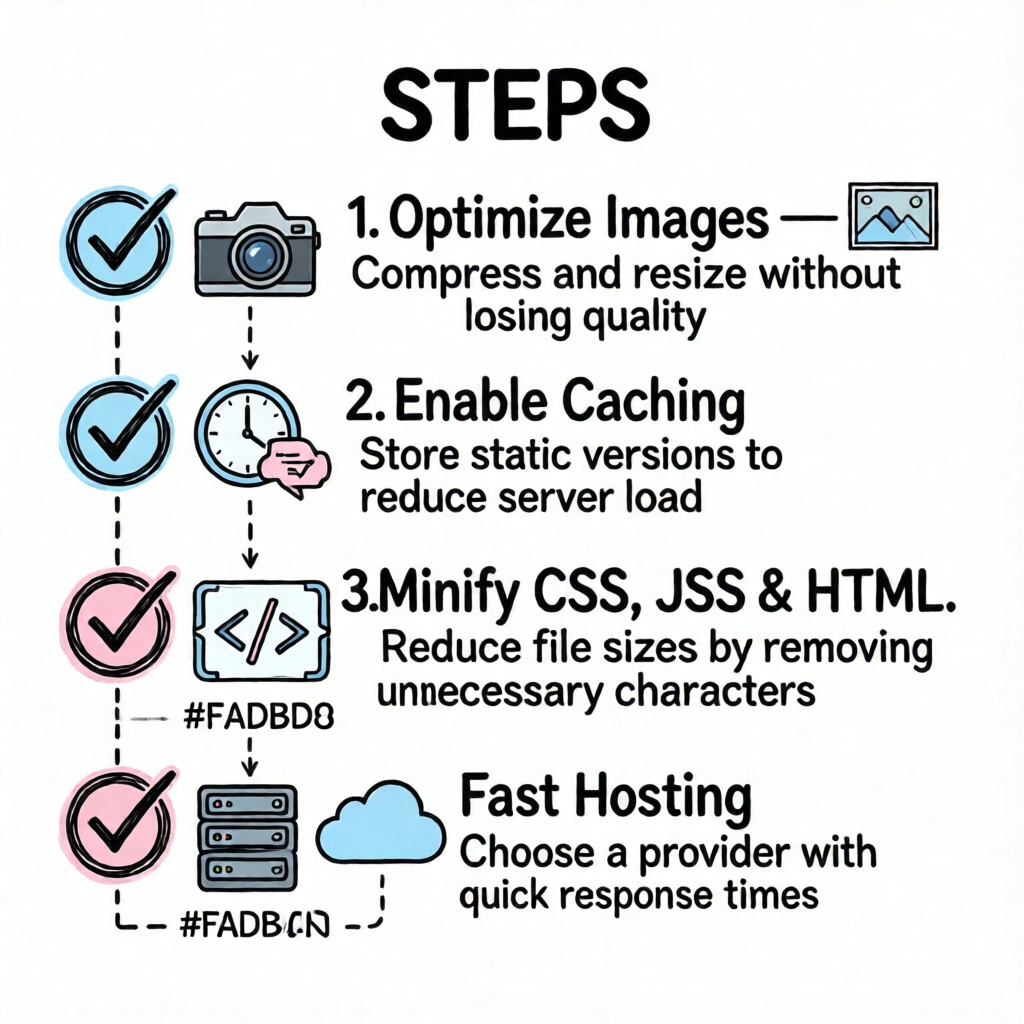
By implementing the advanced SEO tips outlined in this article, you can give your WordPress website a competitive edge in search engine rankings. Remember to regularly monitor your site's performance through analytics tools and stay up-to-date with the latest SEO trends and algorithms. With dedication and continuous optimization, your WordPress site can reach new heights of visibility and success.
By submitting this form, you agree to our Privacy Policy and Terms & Conditions.